Watch the video on youtube here: http://youtu.be/4JV4AOdm1KU
Increasing traffic with Search Engine Optimization
Watch the video on youtube here: http://youtu.be/S4Qp9gycdkA
Increasing traffic with Search Engine Optimization
Watch the video on youtube here: http://youtu.be/cAdMjGwZhqA
Jeffrey E Foster – Hidden Video
Watch the video on youtube here: http://youtu.be/KK3CMcZBD_k
Jesus Meca Consulting Case Study
Watch the video on youtube here: http://youtu.be/91-Bbh9TlFo
Portland SEO Client update: from 325 to 525,000 visits per month
Watch the video on youtube here: http://youtu.be/veZ6Neh3oP4
Testimonial for Real Focus Marketing
Watch the video on youtube here: http://youtu.be/EIy_963S9x4
SEO Marketing Clients Results – From 325 to 314,000 visits per month
Watch the video on youtube here: http://youtu.be/2QX5LD_gZoA
Google Maps, Yelp and Local SEO in 2015
When it comes to digital marketing, we tend to focus heavily on our websites. But columnist Rachel Lindteigen reminds us that optimizing external web properties is crucial.
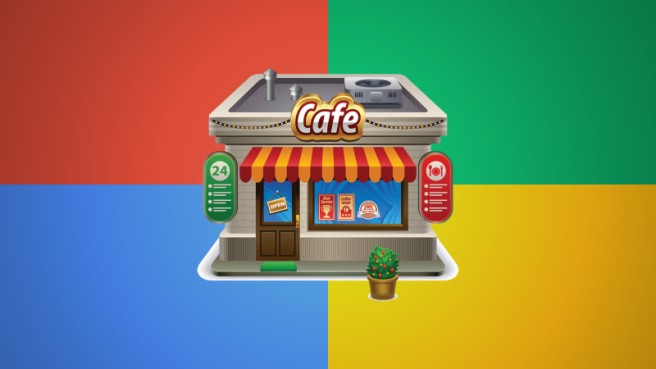
When it comes to digital marketing and SEO for your business, it’s important to look beyond just your website. For local businesses, a strong online marketing effort requires an investment in local directories, maps and review sites, too.
If all of your optimization efforts are spent on your site, you’re likely missing out on opportunities.
Google’s Pigeon algorithm update, released in July 2014, gave more prominence to local map and directory sites such as Yelp. In many instances, Yelp listings now rank above the business’ website.
For example, when you search on the query [bakery phoenix], you have to scroll past three map listings and three organic listings before you finally see a local business website listing. That first local business website is in position 7, essentially.
How many potential customers are going to scroll all the way down to the bottom of the page to find your actual website? Nowhere near as many as are likely going to click on the map or directory listings that are more prominently positioned at the top of the search results page.
Thus, it’s important to make sure you’re watching these listings on a regular basis and optimizing your presence in the map and directory sites.
Step 1. Set Up Your Google My Business Account
The most important thing is to make sure you’re listed and your information is correct. You can do this for Google maps via Google My Business. Google My Business provides an easy way for a business owner to create a listing or claim an existing one, allowing them to ensure that their information is accurate and complete. Best of all, it’s free.
If you were signed up and verified through Google Places or Google + Pages, you should automatically be moved over to Google My Business.
Step 2. Get Started With Yelp
Claim your business listing on Yelp. Once you’ve claimed your business, you can update information, respond to reviews, upload photos and more. Yelp is the most popular consumer review site, and as such, it’s important to ensure your information is present (and accurate) on their site.
Step 3. Optimize Your Listings
Once you’ve claimed your listings and verified that your contact information is correct, it’s time to optimize your business information. You can add photos, hours of operation, contact information, your URL, and other information to make your listing more robust (allowing it to stand out from the crowd). You can also create deals, respond to reviews and more.
Read the full article here: http://searchengineland.com/google-maps-yelp-local-seo-2015-210846
Related article: The importance of citations